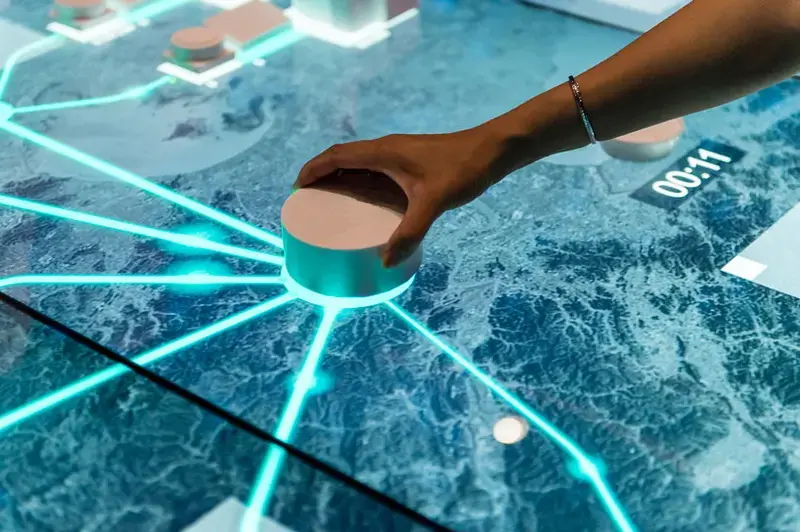Sulotion:
- For reader connect via ethernet, first check whether the network cable is properly connected, and then check whether the device and the PC are in the same network segment (check reader default IP on name plate and assure computer same segment with reader. In the command window, use ping to check if the device is reachable).
- For reader connect via Com port, first confirm to usre the serial cable configured with the device and ensure the correct connection (factory default baud rate parameters of the device serial port RS232 and RS485 are 115200,n,8,1, no flow control) . When RS232 cannot be connected, please check the correspondence between RX, TX, GND of RS232 on the device side and TX, RX, GND on the PC side; when RS485 cannot be connected, please check the order of RS485+,RS485- on the device side).
- For reader connect via Wiegand, Wiegand is auto output, please assure reader is in auto work mode and Wiegand output first, then check if reader Wiegand cable D0, D1, GND are connected rightly to the Wiegand control board, assure the corresponding Wiegand format, default Wiegand
- For reader connect via USB, reader usb is virtual rs232 port, first please assure right com port and baud rate, meanwhile check if USB driver is connected rightly.
Our Services
We aim to deliver not just products, but peace of mind — through 24/7 service, expert-driven after-sales care, dependable warranty, and tailored OEM solutions that grow with your business.

24/7 Support
Round-the-clock efficient and proactive service.

Expert After-Sales
Prompt support from engineers with 10+ years of experience.

1-Year Warranty
Free maintenance within the warranty period.

Custom & OEM
Custom and OEM solutions available for products and software.
Contact Us
Get in touch